
|
|
What's the best backup solution for me?
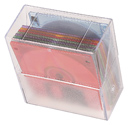
Backing up your essential data is very important but can also be tedious and annoying. For most users, if it's not quick and easy, it won't happen. Not everyone wants or even needs to have their entire system backed up, although some may find that peace of mind is worth the work required to backup your system.The question you will have to ask yourself is this: if my home/office/building were to catch on fire and destroy my computer today, what would I want to retrieve?This will help you decide what you need to backup, where to back it up at, how often it needs to be backed up, and how much space will be required to backup your data.It doesn't matter which method you use to perform a backup, it just matters that you actually do it.
|
|
Think about what resources you have that you will need to back up.Have you thought of all your computers? All the drives therein? How about external hard drives you're not using for backup? Do you have a web site? Do you have a backup of it? What would happen if your ISP lost it?If you're a small business, do you have databases that need backing up? Office machines that belong to everyone, but no one?
You will first need to assess how much data or information you store on a daily, weekly, and monthly basis.That will provide you with some kind of idea on how much capacity is required for backing up your systems. If you only have a couple of gigabytes, a disk-based backup solution may be a costly medium. Second, you will need to determine how quickly you want your information restored.For example, in best-case scenarios, tape media will require a couple hours to restore, and sometimes a full day is needed. Disk backup solutions are much quicker providing an almost real-time restoration of data.
Some options you should consider:
- Spend a little money for some additional disk space and get a stock backup program such as an external USB drive.
- If you're ok with re-installing your system, and that means operating system as well as applications and customizations as well, and you can clearly identify what does and doesn't need to be saved, then you can save a lot of disk space by backing up only your data. This requires some amount of diligence on your part, because anything you don't specify to whatever backup program you use will be lost in the case of a catastrophic failure.
- If you have another machine in your network with sufficient free space, a quick and easy solution would be to use that hardware for backup purposes. Hard disks are so large these days that they are a very popular solution.Many backup packages will allow you to backup across a network. You can have two machines back each other up to ensure that if either has a problem, your data is safe on the other.
- Off-site data storage for your backups is another viable option. That could mean burning a CD or DVD periodically and leaving it at some other location. Many companies have processes in place where completed archives are shipped to a separate location, stored at a secondary facility, or even taken to the home of a director or executive. Other off-site data storage solutions include external servers.For example, a web site usually stores its data on a server hundreds of miles from where the actual administrators function. Automated backup to a remote location is a nice, simple solution, but the monthly storage fee may be another roadblock. There are free services however, that will securely store up to two gigabytes of files for Windows XP users and automatically back up changes.
Privacy Policy, Terms of Use