
|
|
Kindle Review

After months of contemplation, I finally ordered Amazon's hot new product, the Kindle.
And at the moment, I'm impressed.
For those of you who don't know, the Kindle is an electronic book, enabling you to download books and read them on an easily-read screen. It promises savings (downloaded books usually cost $9.99 as opposed to the $20+ costs on Amazon), ease of reading, paper savings, and the ability to stay up to date with the world through daily downloads of newspapers and magazines.
And, while it's not yet perfected, it delivers on the above.
Product Description
Size: 7.5" high, 5.25" wide, and just 0.5" thick.
Screen size: 4.75" x 3.5" which may seem small, but since you can easily adjust type size, it really doesn't matter. The screen is white with black print, and is specifically designed so that you can read it even under the bright glaze of sunlight. However, this also means that you need light to read, so if you're reading in bed, you'll still need a light to see the page, just like a normal book.
|
|
It also includes a full qwerty keyboard a small speaker (and headphone jacks) for playing audiobooks, and a USB port for synching with your computer (if you need to, so far, everything I've needed has been downloaded automatically, without every synching with my computer.)
Which brings up their download capabaility. Kindle uses its own cellphone connection (no, it doesn't cost any more) to regularly contact Amazon's servers and download new books, newspapers, etc. This service also allows you to buy books online, which are then automatically downloaded to your Kindle.
 You can also "Kindleize" your own documents (reports from work, letters from your kids, family histories, etc.) by emailing the file to a certain address. Amazon then, for a small fee (currently $0.10 per emailed document) turns them into a Kindle document and uploads them to your Kindle.
You can also "Kindleize" your own documents (reports from work, letters from your kids, family histories, etc.) by emailing the file to a certain address. Amazon then, for a small fee (currently $0.10 per emailed document) turns them into a Kindle document and uploads them to your Kindle.
Amazon also archives all of your purchases, so that you can redownload them later in case it's needed, giving you the ability to remove books not currently being read in order to make more room for new ones if you're memory's full. That memory, by the way, can also be augmented by adding an SD card to the system.
Oh, and I have to mention, as a marketer, I love the book-inspired packaging!
How It Works
Reading a book is simple and intuitive. You select the book from your home page using the rollerball on the bottom right corner. When it comes time to turn the page, you simply click one of the long buttons on the side of the Kindle, which enable you to go to the next or previous page.
If you're like me and always have several different books in the reading process, Kindle remembers where you were and automatically takes you to that spot when you return to that book.
It also contains a number of other nice features like bookmarks, the ability to add annotations and copy certain pages into your clippings library (nice for keeping track of important passages), a search function, the ability to change size of print, so you don't have to fumble around for your reading glasses if you've reached that point in life :<).
It comes with a Kindle Users Guide (note to Amazon - it's too long. You need a 5 page Getting Started Guide, with a separate complete users guide,) that walks you through all of the functions of the tool. I know, I'm an electronics guy too and never read instruction manuals, but the first 15 pages or so are worthwhile reading.
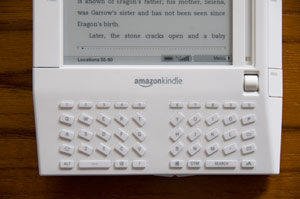 It's also easy to go, at any point, at any point, to Amazon.com's Kindle page to buy new books for your collection. You may have to log into Amazon from a regular computer first to authorize one-click ordering and set up the process, but that only took a few seconds.
It's also easy to go, at any point, at any point, to Amazon.com's Kindle page to buy new books for your collection. You may have to log into Amazon from a regular computer first to authorize one-click ordering and set up the process, but that only took a few seconds.
It's basically a handheld computer, designed specifically to enable easy reading and acquisition of printed materials. Don't get too hung up on the "computer" part of that statement though, lest you expect more from the machine than it provides (as I am in some areas.)
What I like about the Kindle
- Ease of use - it's simple and fairly intuitive
- Easy reading screen - no eyestrain or stress
- The text size adjustment for the evenings after I take my contacts out
- Its size, easy to slip into my bag, and lots smaller and lighter than hauling around the batch of books I carry whenever I travel
- It seems like a great way to remove stress from my bulging library shelves, which literally have books stacked on top of standing books
- The ability to download top newspapers (I love the 14 day free trial too) so they're always on my Kindle when I wake up in the morning
- Computerless operations - the ability to buy and download products without being near a computer
- The hibernation graphics - the designers came up with a set of graphics that appear when the unit is hibernating that are pleasant to the eye and speak to the heart of a book person
- Since I read when eating lunch, I no longer have to have something to hold my book open on the table! Now that's cool!
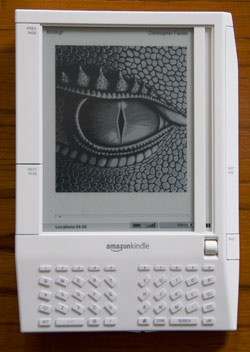
What I don't like about the Kindle
- Too expensive. This would be a wonderful $97 product and could literally change the world at that price. At $359 it's simply too expensive. Most people will never earn back the price of the unit based on book purchases (which I know is part of Amazon's strategy)
- Too slow - I don't know what processor's in this, but it's feeling like a screaming 8088. Computers are supposed to be fast, especially when they are specially designed for a specific purpose. For example, why is it not preloading the next page into graphics, so that it's instantly available when I press Next Page? I'm not talking about downloads here (which I was actually surprised happened so quickly,) I'm talking about responsiveness of the unit itself. Another example, why does it take so long to recreate the home page?
- Where do I hold it? Since both sides of the unit are devoted to large page-turning buttons, I find it difficult to figure out where to hold onto the unit without turning a page
- No real mouse - the scroll bar only moves up and down, not left to right. So, when annotating or adding pages to your clipboard, you're adding whole sections of text, because there's no way to block specific words or sections left to right. Come on Amazon, it's almost 2009, that technology's been around for a very long time!
- No cover graphics - I don't know about other books, but I'd love to have my copy of Brisingr open to the cover image from the book, rather than to the acknowldgements page. The same thing with the Wall Street Journal - show the image of the front page when we first open it, to keep that book feeling, then get into the text after that
- I'd like to see the pictures from the Wall Street Journal. There aren't many, but they add much to the story when they are there
- The product design - maybe it's just me, but angular design doesn't fit my perception of the peace I feel with books. Rounded would be nice. (I know, I'm getting nitpicky here, but hoping to see alterations in the next version.)
And hey, if you don't like it, slap it up on eBay, where Kindles are currently going for prices close to retail. So you haven't got much to lose!
Overall, I credit Amazon for making a great first shot into this space that's been long overdue for a major player. It's got strengths, and weaknesses that should be resolved in future iterations. But for anyone who's a book lover, a reader of major newspapers or magazines, or has backpacks and bookshelves that overflow with books, this is definitely worth considering.
I give it 3.5 stars (out of 5)
Price: $359 from Amazon.com.
Direct link to Kindle: Amazon's Wireless Reading Device
Privacy Policy, Terms of Use